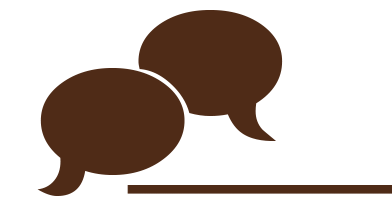You should be viewing this page as a contributor to the Babblery. If you stumbled here without connecting with us first, please contact us!
Current topics
December, 2023: Women and money. What’s your experience?
Record your segment
Make a short recording on any device:
- Android Recorder app [if you don’t have one, click to download app]
- iPhone Voice Memo app [click for instructions]
- Facebook Messenger [click for instructions] [click for Suki’s FB profile]
- Use your computer to access this website: https://reverb.chat/uses/online-voice-recorder/
What to say:
- First, state your name, profession, and place of residence. Please use a pseudonym if you’d like to stay anonymous.
- Then, speak for up to the requested amount of time on the proposed topic.
- Don’t worry about making mistakes—just pause and start your sentence again and we can edit it out. Speak naturally!
Share your recording
Share a link to the recording with thebabblery@gmail.com. How?
- If you record on your device, choose “share”* or “share a link” then your cloud-sharing service such as iCloud, Google Drive, Microsoft OneDrive, etc.
- If you use the reverb.chat tool, choose SAVE then COPY LINK. Email the link.
- If you use Facebook Messenger, I will get a notification. Ping me again if I don’t respond.
- Please do not email sound files, just a link. Thanks!
The “share” icon for iPhone or Mac looks like a box with an arrow pointing up:
The “share” icon for Android or PC looks like three connected knobs:

Questions? Email us!